Protect Your Documents with Toolslab PDF Watermark Tool:
A Comprehensive Guide
In today’s digital age, securing your documents and ensuring brand visibility is essential. For businesses, content creators, and professionals alike, adding a watermark to PDF files provides a valuable layer of protection.
Toolslab PDF Watermark Tool offers an intuitive and effective solution for anyone seeking to safeguard their documents from unauthorized use or tampering. Whether you need to protect your intellectual property, promote your brand, or mark confidential information, this tool provides a simple and efficient way to apply watermarks to your PDFs.
In this blog post, we will explore the features, benefits, and step-by-step process for using Toolslab’s PDF Watermark Tool, ensuring that you can protect and personalize your PDFs with ease.
Desktop View
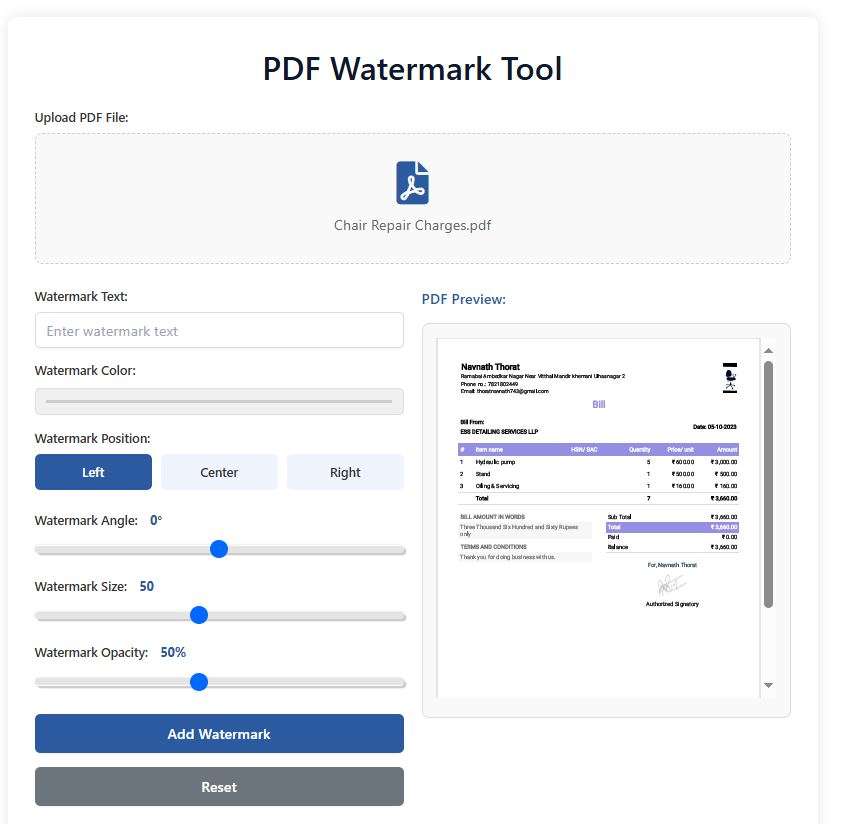
Mobile View
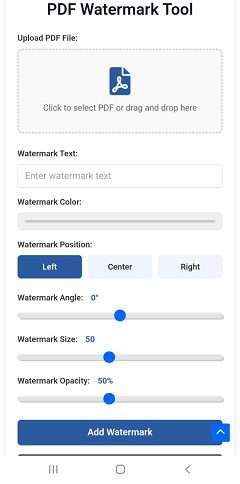
Key Features of Toolslab PDF Watermark Tool
Toolslab PDF Watermark Tool is designed to offer maximum flexibility and ease of use. Here are some of the most important features:
Text and Image Watermarks
Choose between adding a text-based watermark (e.g., your name, company name, or copyright notice) or an image watermark (such as your company logo or a branded graphic). This versatility allows you to tailor the watermark to your specific needs, whether for branding, copyright protection, or confidentiality marking.Customizable Watermark Settings
Customize your watermark’s appearance to match your preferences. Adjust the size, font style, opacity, and position of the watermark on the document. This ensures that the watermark is discreet yet clearly visible, protecting your content without obstructing key information.Simple, User-Friendly Interface
The Toolslab PDF Watermark Tool is designed with ease of use in mind. With a few simple steps, you can apply a watermark to your document. There’s no need for technical expertise, making this tool accessible for users of all levels.Instant Preview and Download
After applying the watermark, you can preview your document before finalizing it. This allows you to make any necessary adjustments before downloading the watermarked PDF.Free and Accessible
Toolslab’s PDF Watermark Tool is available online and is completely free to use. You don’t need to download or install any software, and the tool is accessible on any device with an internet connection.
How to Use Toolslab’s PDF Watermark Tool
Applying a watermark to your PDF using Toolslab’s online tool is a straightforward process. Simply follow these easy steps:
Upload Your PDF
Start by uploading the PDF file you want to protect. This can be done by clicking the “Upload” button and selecting the file from your computer or device.Select the Type of Watermark
Choose whether you want to add a text watermark or an image watermark. For text watermarks, you can input custom text and adjust the font, size, and style. For image watermarks, you can upload your logo or any other image.Customize Your Watermark
Once you’ve selected your watermark type, you can adjust its size, opacity, and position on the document. This flexibility ensures that the watermark blends seamlessly with the document while providing adequate visibility.Apply the Watermark
After customizing the settings, click the “Apply Watermark” button. The tool will automatically add the watermark to your PDF, ready for review.Download the Watermarked PDF
Once the watermark has been applied, you can preview the document to ensure everything is set up correctly. After confirming the placement and appearance of the watermark, simply download your watermarked PDF to your device.
Why You Should Use Toolslab PDF Watermark Tool
Adding watermarks to PDFs has many benefits, including:
Brand Protection
If you’re a business or content creator, adding a watermark to your PDF ensures your brand is always visible. A watermark featuring your logo or business name reinforces brand identity, even when your document is shared across different platforms.Intellectual Property Protection
Watermarking your PDFs is a great way to prevent unauthorized distribution or copying of your content. By applying a watermark, you establish clear ownership of the material, which helps deter theft or misuse of your intellectual property.Confidentiality and Security
When dealing with sensitive or confidential information, a watermark serves as a safeguard. Adding a “Confidential” or “Do Not Distribute” watermark to your PDF helps emphasize the private nature of the document and discourages unauthorized sharing.Professional Appearance
Watermarking PDFs also adds a level of professionalism to your documents. Whether it’s for official reports, presentations, or legal contracts, a well-placed watermark helps establish your documents as legitimate and official.Preventing Unauthorized Modifications
Applying a watermark to your PDFs prevents others from easily modifying or altering the content. This is particularly useful when sharing legal documents, contracts, or important official papers.
Best Use Cases for Toolslab PDF Watermark Tool
The PDF Watermark Tool on Toolslab.site is suitable for a wide range of use cases:
Business Documents: Add your company logo or business name to proposals, contracts, or presentations to ensure your brand is always visible.
Creative Works: Artists, authors, and photographers can protect their creative work by adding a watermark to their digital portfolios, e-books, or photography collections.
Legal and Confidential Documents: For highly sensitive documents like contracts, non-disclosure agreements (NDAs), or financial statements, a watermark ensures confidentiality and helps prevent unauthorized distribution.
Educational Materials: Educational institutions and instructors can use watermarks to protect research papers, lesson plans, and study materials from being copied or redistributed without permission.
Why Choose Toolslab PDF Watermark Tool?
With so many PDF tools available, Toolslab’s PDF Watermark Tool stands out because of its:
Ease of Use: Its intuitive design makes watermarking PDFs accessible for anyone, regardless of their technical skills.
Free and Online Access: You don’t need to download any software or pay for a subscription to start watermarking your PDFs.
Customization Options: The ability to fully customize the watermark’s size, opacity, and placement ensures that your documents retain their integrity while remaining protected.
Security and Protection: Adding a watermark to your PDF helps prevent unauthorized access, copying, or redistribution of your important documents.
By using Toolslab’s PDF Watermark Tool, you can easily add a layer of protection to your documents, ensuring that they remain safe from theft and tampering. Whether you need to enhance brand visibility or protect confidential information, this tool offers a hassle-free, free, and effective solution.
Final Thoughts
Toolslab’s PDF Watermark Tool is an essential online tool for anyone looking to protect their PDF documents. Its combination of user-friendly design, customization options, and ease of access makes it the perfect solution for businesses, content creators, and individuals who want to safeguard their valuable information. Start using the tool today and add an extra layer of protection to your PDFs!
